http://tuxgraphics.org/electronics
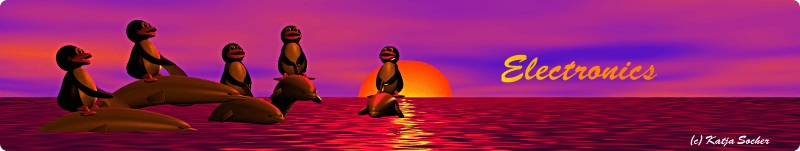
Remote home supervision and control
![[Illustration]](../../common/images2/article0911/sht11-ds18s20-webserver.jpg)
Abstract:
This little board allows you to remotely manage your summer cottage.
Maybe you plan to go to your cottage in early spring or late fall
and it is already a bit cold. Instead of "freezing" the first
day you can now remotely turn on the heating a day earlier
using your web browser.
You can always see what the indoor and outdoor temperatures are
and how humid it is inside. This saves you also a lot of
energy cost because you do not have to keep the heating all the time
on while you are away.
_________________ _________________ _________________
|
What we use
This project combines the SHT11 temperature and humidity sensor
together with the ds18s20 temperature sensor.
The SHT11 is ideal for indoor use. It requires a short cable length
between ethernet board and sensor. It can measure temperature and humidity.
Both are very important factors to maintain a comfortable and healthy climate.
Nobody wants mold in the building.
ds18s20 is a very good outdoor sensor. You can have a long cable (about 10m, 33foot) between sensor and ethernet board and the sensor is fairly robust
with regards to water exposure. You should keep it dry but it will survive
it case it gets accidentally rained on.
There is also a new feature: the possibility to export long term
measurement data into a column separated values file (CSV file) for
import into a spreadsheet.
What is the dew point?
The ds18s20 is a pure temperature sensor. The SHT11 is a combined
temperature and humidity sensor.
The SHT11 makes it possible to accurately
calculate the dew-point.
The dew-point temperature is the temperature to which the air must be cooled to
reach saturation. When the temperature cools to the dew point, fog or dew can
occur.
Example: In your bath room you measure 23'C and 61% humidity. The resulting dew
point is about 15'C. If your window or wall temperature would be 15'C or less
then it would become wet.
Connecting the sensors
![[circuit diagram]](../../common/images2/article0911/sht11-ds18s20-relay.gif)
Click on the circuit diagram to open it as PDF file
The above circuit diagram shows how to connect the sensors to the
microcontroller on the ethernet board. The two sensors are fully digital and
already calibrated. A pull-up resistor is required for the outdoor sensor
if the cables length is above 2m (6foot). The resistor can be soldered onto the
dotmatix field of the ethernet board. The pin-out of the two sensors is as follows.
![[sht11]](../../common/images2/article0911/09-SHT11connection.gif)
![[ds18s20]](../../common/images2/article0911/pinout-ds18s20-small.gif)
The circuit allows also for the connection of a relay which can then
be used to switch something remotely on or off (e.g the heating).
Cable length
This solution gives you a lot of flexibility. Ethernet cables can
be very long (100m, 330ft). The board can therefore be located
almost anywhere in the house. There should be a short cable between
SHT11 indoor sensor and ethernet board (50cm, 1.6ft). A long cable can
be used between the ds18s20 outdoor sensor and the ethernet board.
A cable of 10m (33ft) has been used successfully for the outdoor sensor.
A 10K pull-up resistor as shown in the above circuit diagram is recommended for an outdoor sensor cable length
over 2m (6ft).
Connecting to the internet
The ethernet board provides a web server with the possibility
to control the relay and read the sensors. To access it remotely over the
internet you will need a DSL router with port forwarding. Most
DSL routers can do that.
To know where your system is you will either
need a static IP address or a DSL router that can work with
dyndns.org. The best and most reliable solution is to use a
static IP address. Many smaller internet service providers
offer static IP addresses for a small additional fee. With tuxgraphics.org/cgi-bin/checkip
you can see what your current IP address is. You can use this during initial
testing while you do not yet have a static IP or a dyndns.org account.
You can have more than one of those boards connected to one DSL router.
All you need to do is use different port numbers.
Internal IP address and port External URL
board 1: 192.168.0.4 port 80 http://my.summer.house/
board 2: 192.168.0.5 port 81 http://my.summer.house:81/
The web pages
Here is what this solution looks like. The main window shows the current
situation. On top is the menu to get to the other pages.
![[main page] [main page]](../../common/images2/article0911/screenshot-main-2.gif)
The relay control page allows you to switch on or off something using
you password.
![[relay control page] [relay control page]](../../common/images2/article0911/screenshot-switch-2.gif)
Clicking on "graph" takes you to a page where you can see historic data
plotted as a bar-graph.
![[historic data as bar graphs] [historic data as bar graphs]](../../common/images2/article0911/screenshot-graph-2.gif)
Clicking on "CSV data" you can get the historic data in column separated values
format for import into a spreadsheet.
![[data for import into a spreadsheet] [data for import into a spreadsheet]](../../common/images2/article0911/screenshot-csv-2.gif)
The data imported into a spreadsheet.
![[spreadsheet] [spreadsheet]](../../common/images2/article0911/spreadsheet.gif)
There is also a possibility to customize the recording interval. That is: the
time periods at which samples are recorded as bar graphs and data for import
into a spreadsheet.
As usual all the pages are designed to work as well on basic mobile data phones.
This way you have also access when you are on the road.
![[on the mobile phone] [on the mobile phone]](../../common/images2/article0911/mobile_th.jpg)
Not only for a summer cottage
To have the possibility to control things remotely and read temperature +
humidity values makes not only sense for a summer cottage. It is
nice to have in any home. You don't need to rely on the weather report
to see how warm or cold it is. Just take the iphone out of you pocket
and you know what the temperature around your house is.
References/Download
© Guido Socher, tuxgraphics.org
2009-11-02, generated by tuxgrparser version 2.57
![[Illustration]](../../common/images2/article0911/sht11-ds18s20-webserver.jpg)
![[circuit diagram]](../../common/images2/article0911/sht11-ds18s20-relay.gif)
![[sht11]](../../common/images2/article0911/09-SHT11connection.gif)
![[ds18s20]](../../common/images2/article0911/pinout-ds18s20-small.gif)
![[main page] [main page]](../../common/images2/article0911/screenshot-main-2.gif)
![[relay control page] [relay control page]](../../common/images2/article0911/screenshot-switch-2.gif)
![[historic data as bar graphs] [historic data as bar graphs]](../../common/images2/article0911/screenshot-graph-2.gif)
![[data for import into a spreadsheet] [data for import into a spreadsheet]](../../common/images2/article0911/screenshot-csv-2.gif)
![[spreadsheet] [spreadsheet]](../../common/images2/article0911/spreadsheet.gif)
![[on the mobile phone] [on the mobile phone]](../../common/images2/article0911/mobile_th.jpg)